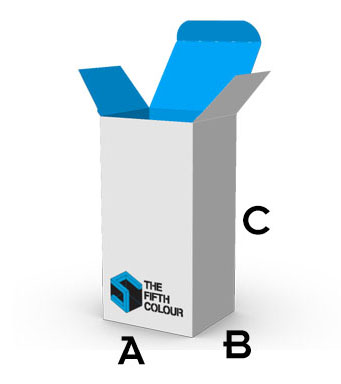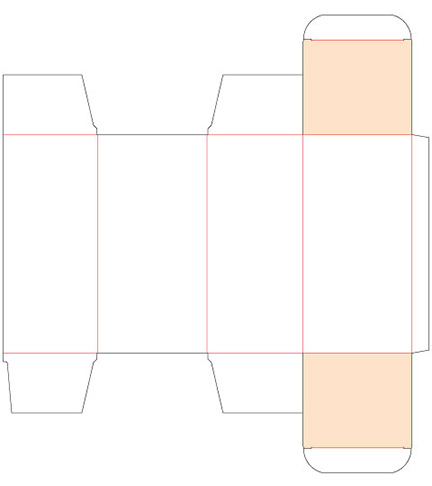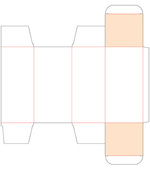Aero Tuck (Boxes By Styles)
Can't find what you are looking for, click "GET STARTED" and send us a custom request.
| Choose from our standard templates or create your custom size | QTY | Price |
|---|---|---|
| 6 x 3 x 2 | 1 | -- |
STEP 1: CHOOSE A DESIGN AND ENTER YOUR DIMENSIONS
Start by choosing a box style that best fits your product and business needs. Browse over 100's of standard sizes and recommended uses that covers most packaging needs. If you need help choosing the right box style and size, chat with one of our product specialists.
STEP 2: GET INSTANT PRICING
You can get instant pricing on most products within our pre-defined dimensions and quantity range. If you have a custom project not covered by our pre-defined products, you can also get a custom quote by Clicking “Get Custom Quote”. Begin by filling out your product specifications, and some basic information, a custom quote will be prepared for you tailored to your specifications.
STEP 3: PLACE YOUR ORDER
Once you are happy with your selection and pricing, you can go ahead and place the order. Make sure you filll out the necessary information for shipping charges. Don't worry about the artwork at this point, you can always upload the artwork later. No order will be produced without your final approval.
STEP 4: GET YOU CUSTOM DIELINE DESIGN
We have 100's of standard dielines ready for download. If you can’t find the right size dieline, we will send you one within 24 hours. We will create a custom dieline according to your specifications after you place the order.
STEP 5: ARTWORK DESIGN AND FINAL APPROVAL
After receiving your dieline, you can use it as a guide to accurately place your artwork. Once you are happy with your design, you can then upload them in our website. Keep in mind that packaging design requires more that just creative graphic but also the understanding of each panel’s orientation and function of the packaging. Our unique approval process take the guesswork out of traditional 2 dimensional proofing workflow. Our 3D modelling allows you to view and interact with your packaging. You can spin it around with simple finger gestures. You can visualise special print effects and finishing such as embossing, spot UV, foil/holographic stamping. You can also use the Augmented Reality (AR) function to visualise your packaging in your desired environment. Place your packaging on the shelf next to other products and see your brand new packaging instantly come to life!